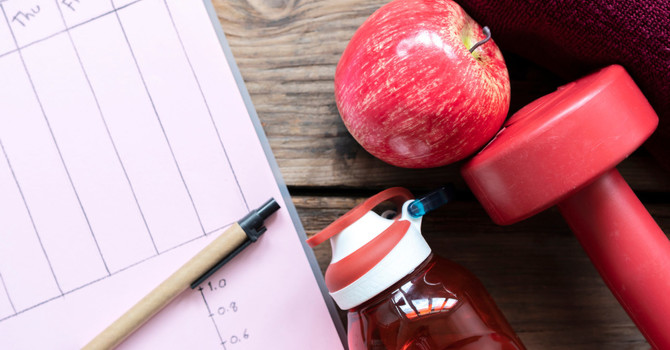Sitting at a desk for long hours can cause back pain and other problems. It’s essential to take steps to protect your spine and stay comfortable. Here are some simple chiropractic tips to help you avoid discomfort and keep your spine healthy while working at a desk.
1. Use an Ergonomic Chair and Desk
Make sure your chair supports your back. Your feet should be flat on the floor, and your knees should be level with your hips. Your computer screen should be at eye level to avoid straining your neck. Check out this infographic for more tips!
2. Take Regular Breaks
Don’t sit for hours without moving. Stand up, stretch, and walk around every 20-30 minutes. Even a short “micro-break” helps keep your muscles loose and reduces stiffness.
3. Stretch and Move
Stretching can help ease tension from sitting. Try some simple stretches for your neck, shoulders, and back. For example, gently tilt your head to one side, roll your shoulders, or arch your back while seated.
4. Sit Up Straight
Good posture is critical. Sit with your back straight and shoulders relaxed. Avoid slouching or leaning forward. A small pillow or lumbar roll can help support the natural curve of your lower back.
5. Drink Plenty of Water
Staying hydrated helps keep your muscles and joints flexible. Ensure you drink enough water throughout the day to avoid cramps and stiffness. Check out more hydration tips here!
6. Try a Standing Desk
Use a standing desk to alternate between sitting and standing. This change can reduce strain on your back.
Following these simple tips can reduce discomfort and stay healthy while working at a desk. If you still have problems, it might be time to see us for extra help. Your spine supports your entire body—keep it in good shape to feel your best daily!